Git & Github through GitKraken Client - From Zero to Hero! > Getting Started With Git and Github > Configure your git profile
Configure your git profile
Before we start, if you did not configure your git profile when first launching GitKraken Client, you can do this by clinking on the avatar in the top right corner, selecting the profile to edit and clicking on Edit A Profile in the client.
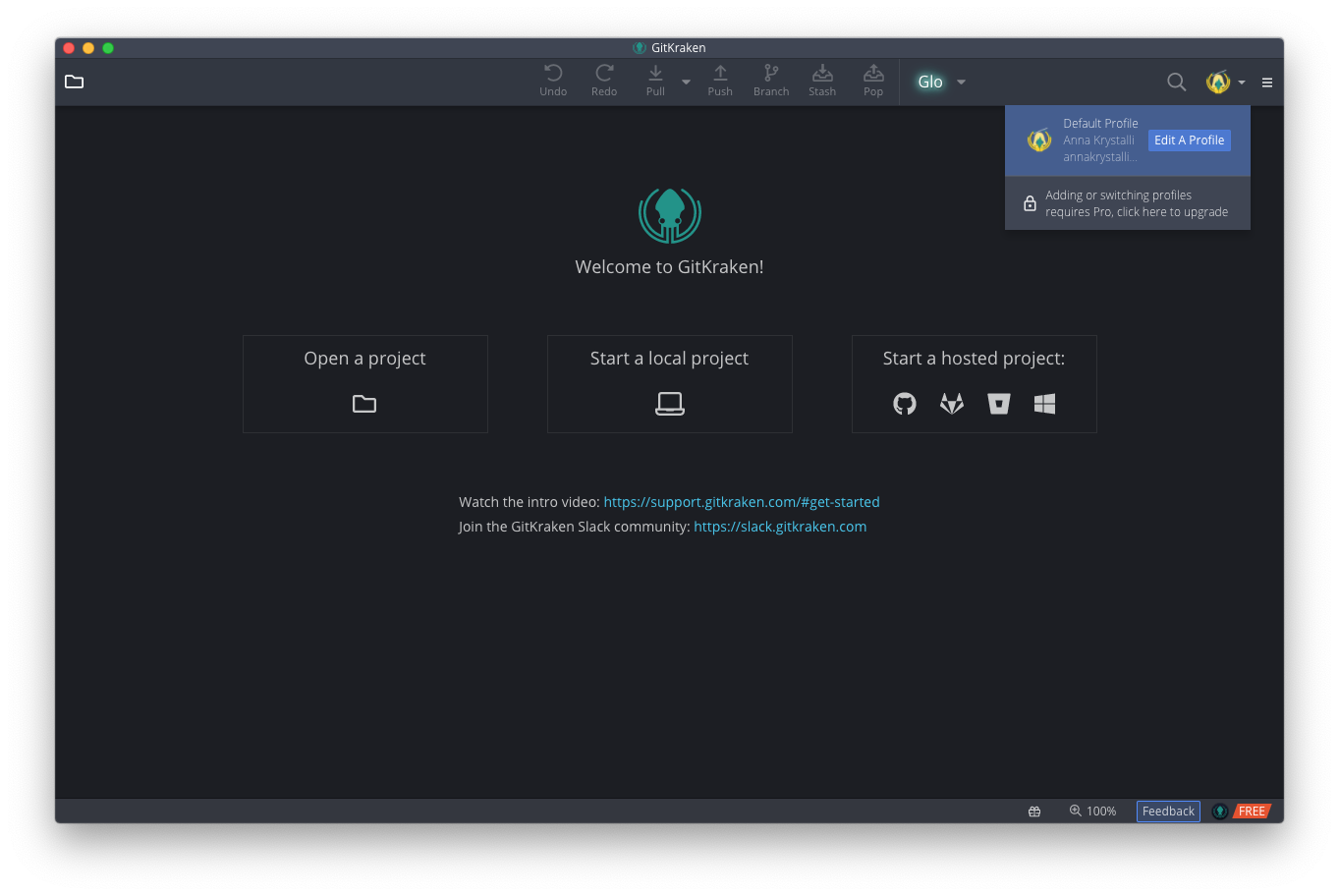
Next complete the details with the username and email you used to sign up to GitHub and save. Git has now been configured with these details.
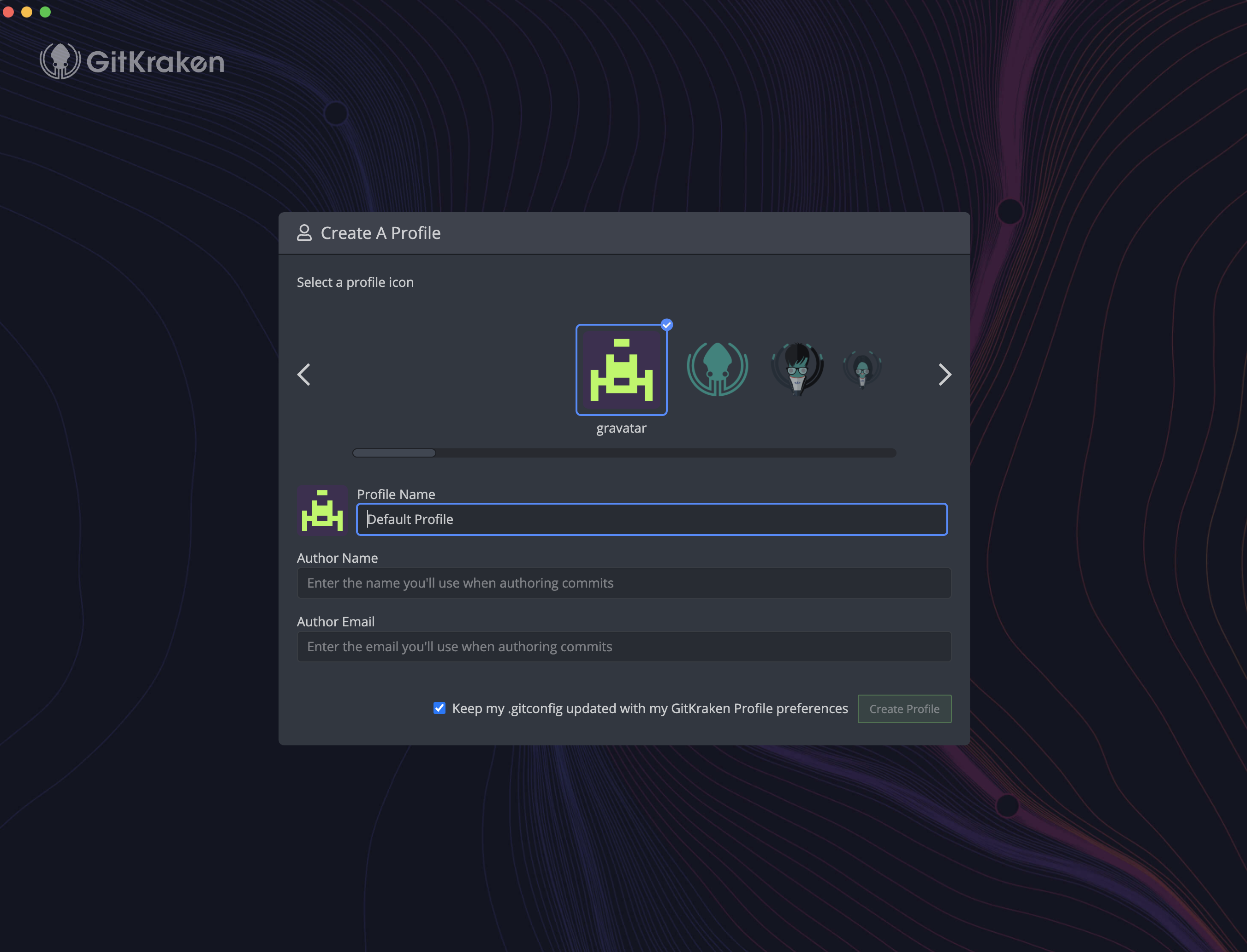
Also make sure you are signed into GitHub through GitKraken Client